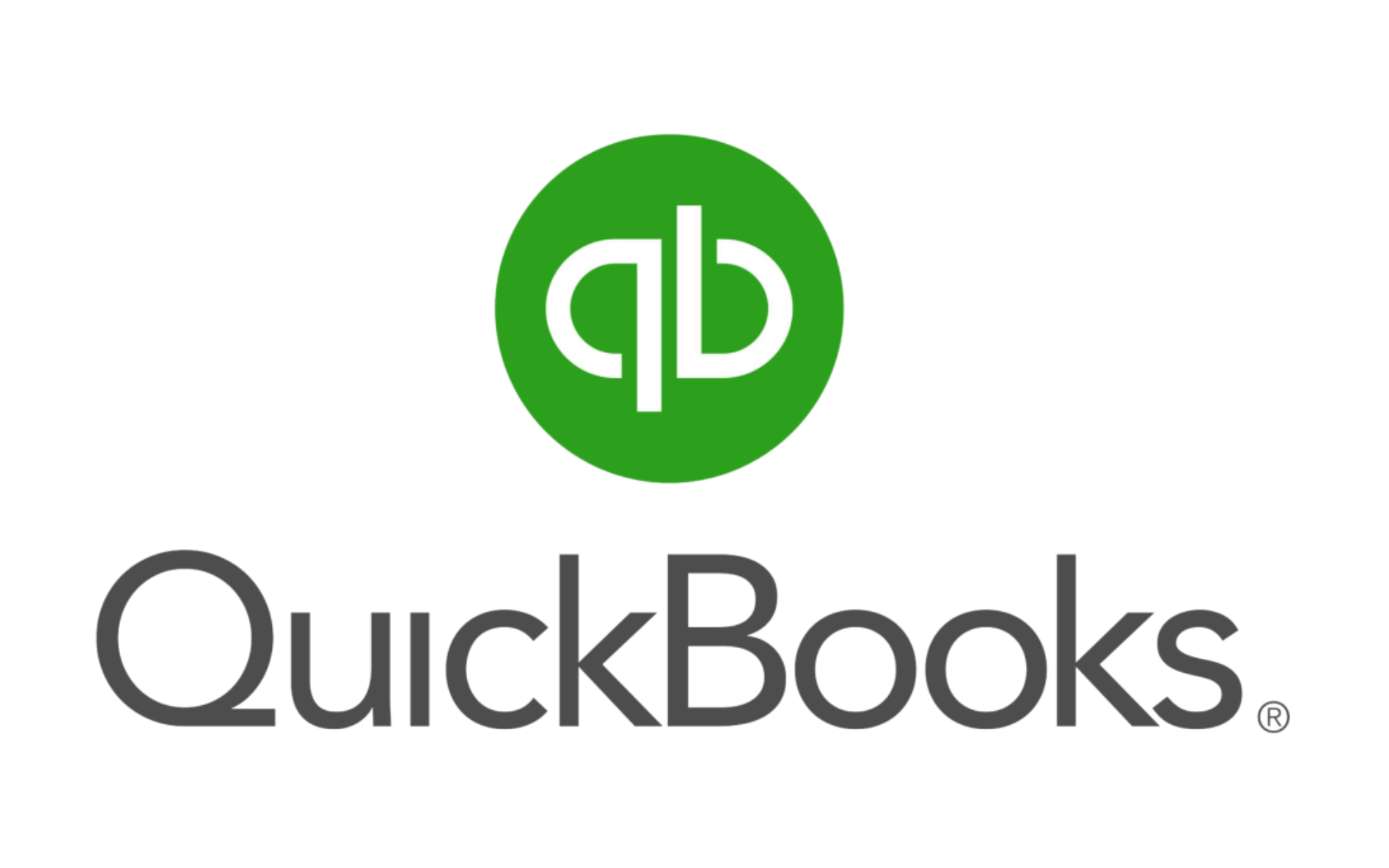When it comes to managing your business, one of the most critical tasks is keeping track of your finances. QuickBooks is an accounting software that has become the go-to tool for businesses of all sizes. One of the features of QuickBooks is the ability to print checks directly from the software. However, not all businesses have the same needs, and customization options can help streamline the check printing process. In this article, we will explore the various customization options available in QuickBooks that can help your business.
Customizing Check Layouts
One of the most significant customization options available in QuickBooks is the ability to customize check layouts. Every business has different needs when it comes to printing checks. Some businesses may need to include additional information, such as a memo or an invoice number, while others may need to include a logo or other branding elements.
QuickBooks check printing provides the flexibility to customize check layouts to meet these specific needs. This feature allows businesses to create a professional and personalized look for their checks, which can help to build trust with customers and vendors. Additionally, customizing check layouts can save time by eliminating the need to manually write in information on each check. With QuickBooks, businesses can easily create and save custom check templates, making it easy to print checks quickly and efficiently.
Customizing Check Numbers
Another customization option available in QuickBooks is the ability to customize check numbers. By default, QuickBooks assigns check numbers in sequential order. However, some businesses may need to use a different numbering system, such as a combination of letters and numbers or a system that resets each year.
To accommodate these needs, QuickBooks allows users to customize their check numbers. This feature can be accessed by going to the “Preferences” menu and selecting “Checking.” From there, users can choose to enable custom check numbers and input their desired numbering system. This can save time and provide a more organized system for tracking payments and expenses.
Customizing Check Printing
QuickBooks also offers customization options for check printing. You can choose to print your checks on blank check stock or pre-printed check stock. If you choose pre-printed check stock, you can customize the layout of the pre-printed information, such as the account and routing numbers.
Additionally, you can also add your company logo and signature to the checks for a more professional look. QuickBooks also allows you to set up multiple bank accounts and customize the check design for each account. This feature is particularly useful for businesses with different bank accounts for various purposes. With QuickBooks’ check printing customization options, you can streamline your accounting and payment processes while maintaining a professional image.
Customizing Check Signatures
Another customization option available in QuickBooks is the ability to customize check signatures. By default, QuickBooks allows you to add one signature to your checks. However, some businesses may require multiple signatures or the ability to sign checks electronically.
To accommodate such needs, QuickBooks offers the option to customize check signatures. This feature allows you to add multiple signatures to your checks, as well as the option to sign checks electronically. This can be particularly useful for businesses with multiple signatories or for those who prefer a paperless approach to check signing. With QuickBooks’ customizable check signature feature, you can easily tailor your checks to meet your specific business requirements.
Conclusion
Customizing your QuickBooks check printing options can help streamline your business processes and reduce errors. By customizing your check layout, numbering, printing, and signatures, you can ensure that your checks meet your specific needs. Take advantage of the customization options available in QuickBooks to make your check printing process more efficient and effective.