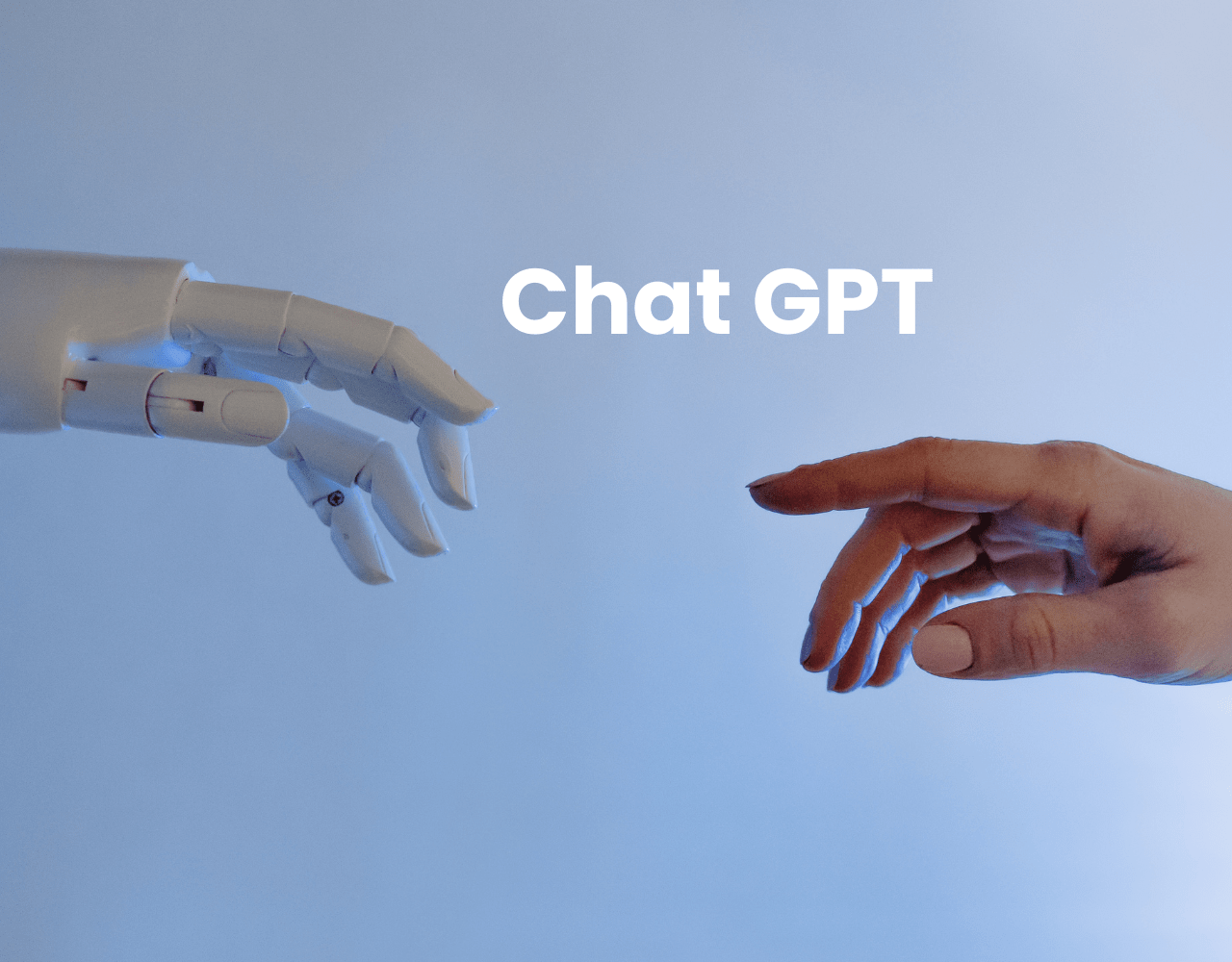How Can I Use Chat GPT?: Chatbots have become increasingly popular in recent years, with businesses and individuals alike using them to automate customer service, sales, and support. However, creating a chatbot from scratch can be a daunting task, requiring extensive programming knowledge and resources. This is where chat GPT comes in.
GPT stands for Generative Pre-trained Transformer, and it is an artificial intelligence language model that can be used to generate human-like text. In this article, we will explore how you can use chat GPT to create a chatbot for your business or personal use.
1. Understanding Chat GPT
Chat GPT is a type of AI language model that has been pre-trained on a massive amount of text data. This pre-training allows the model to understand the nuances of human language and generate text that is similar to what a human would say. Chat GPT is particularly useful for creating chatbots because it can generate responses to user input in real-time.
2. Choosing a Chat GPT Provider
There are several chat GPT providers available, each with their own strengths and weaknesses. Some of the most popular providers include OpenAI, Hugging Face, and Google Cloud AI. When choosing a provider, it is important to consider factors such as cost, ease of use, and the level of customization available.
3. Setting Up Your Chatbot
Once you have chosen a chat GPT provider, the next step is to set up your chatbot. This typically involves creating an account with the provider, selecting a pre-trained model, and configuring the chatbot’s settings. Some providers may also offer pre-built chatbot templates that you can customize to fit your needs.
4. Training Your Chatbot
After setting up your chatbot, the next step is to train it on your specific use case. This involves providing the chatbot with examples of user input and the corresponding responses that it should generate. The more data you provide, the better the chatbot will perform.
5. Testing Your Chatbot
Once your chatbot has been trained, it is important to test it thoroughly to ensure that it is functioning as expected. This involves interacting with the chatbot using a variety of inputs and evaluating its responses. If you notice any issues or areas for improvement, you can adjust the training data and retrain the chatbot.
6. Integrating Your Chatbot
Once your chatbot is working as expected, the next step is to integrate it into your website or application. This typically involves adding a chat widget or button that users can click to initiate a conversation with the chatbot. Some providers may also offer integrations with popular messaging platforms such as Facebook Messenger or Slack.
7. Customizing Your Chatbot
One of the benefits of using chat GPT is that it allows for a high degree of customization. You can customize everything from the chatbot’s appearance to its responses and behavior. This allows you to create a chatbot that fits your brand and meets the specific needs of your users.
8. Monitoring Your Chatbot
Once your chatbot is live, it is important to monitor its performance and make adjustments as needed. This involves tracking metrics such as user engagement, response time, and conversion rates. If you notice any issues or areas for improvement, you can adjust the chatbot’s settings or training data to improve its performance.
9. Scaling Your Chatbot
As your business grows, you may need to scale your chatbot to handle a larger volume of users and requests. This typically involves adding more resources to your chatbot, such as additional servers or processing power. Some providers may also offer scaling options that allow you to easily increase the capacity of your chatbot.
10. Conclusion
In conclusion, chat GPT is a powerful tool for creating chatbots that can automate customer service, sales, and support. By following the steps outlined in this article, you can create a chatbot that meets the specific needs of your business or personal use case.
Whether you are looking to improve customer engagement or streamline your workflow, chat GPT can help you achieve your goals.