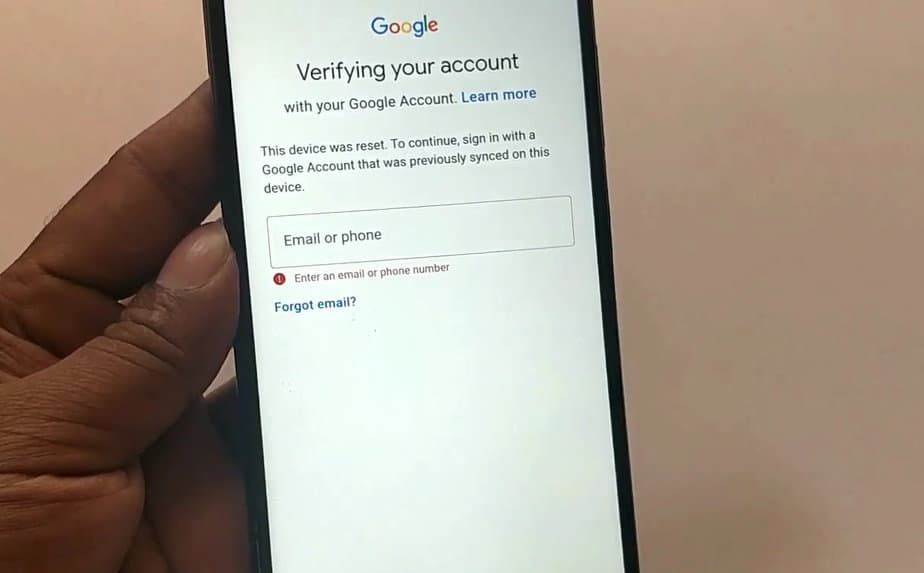As smartphones have become an integral part of our daily lives, the security of these devices has become a top priority. One such security feature is the Factory Reset Protection (FRP) lock, which is designed to prevent unauthorized access to your device in case it gets lost or stolen. However, there are times when you may need to disable FRP lock, such as when you forget your Google account credentials or when you purchase a second-hand phone with FRP lock enabled. In this article, we will discuss what FRP lock is and how you can disable it on your Android device. We will also explore some popular FRP bypass methods that can help you get past this security feature and regain access to your device.
What is FRP Lock?
FRP Lock, also known as Factory Reset Protection Lock, is a security feature introduced by Google to prevent unauthorized access to a device after it has been reset to its factory settings. This feature was introduced in Android 5.1 Lollipop and has since become a standard security measure on all Android devices running version 5.1 or later.
The FRP lock is automatically enabled when you set up your device for the first time and link it to your Google account. Once enabled, if someone tries to reset your device without entering the correct Google account credentials, they will be prompted to enter them before they can proceed with the reset process. This means that even if your device falls into the wrong hands, your data will remain secure as long as you have set up FRP lock correctly.
While this feature provides an added layer of security for Android users, it can also be a nuisance if you forget your Google account credentials or purchase a second-hand device that still has FRP lock enabled. In the next section, we will explore how to disable FRP lock using various methods.
How to Disable FRP Lock?
To disable FRP lock, you need to follow some simple steps. Firstly, go to the settings of your Android device and navigate to the “Accounts” section. From there, select the Google account associated with your device and click on “Remove Account”. This will remove the FRP lock from your device.
However, if you have forgotten your Google account credentials or are unable to access them for any reason, disabling FRP lock can be a bit more complicated. In such cases, you may need to use one of the many available FRP lock bypass methods. These methods involve using third-party software or tools that can help you bypass the FRP lock and gain access to your device.
It is important to note that bypassing FRP lock is not always legal and can potentially harm your device’s security. Therefore, it is recommended that you only use these methods as a last resort and under expert guidance.
FRP Lock Bypass Methods
When it comes to bypassing FRP lock, there are several methods that you can try. One of the most popular methods is using an OTG cable and a USB drive. This method involves downloading a specific APK file onto your USB drive and then connecting it to your phone via an OTG cable. Once connected, you can install the APK file on your phone, which will allow you to access the settings menu and disable the FRP lock.
Another method that you can try is using a combination of keys to enter into recovery mode. From there, you can perform a factory reset, which will remove all data from your phone including the FRP lock. However, this method should only be used as a last resort since it will erase all data from your device.
It’s important to note that while these methods may work for some devices, they may not work for others. Additionally, bypassing FRP lock is not recommended as it can leave your device vulnerable to security threats. It’s always best to keep your FRP lock enabled for maximum security.
Conclusion
In conclusion, disabling FRP lock is an essential process for anyone who wants to have full control over their Android device. While the feature was designed to provide extra security, it can be frustrating when you forget your Google account credentials or buy a second-hand phone with the lock enabled. Fortunately, there are several methods that you can use to bypass FRP lock and regain access to your device. Whether you choose to use an online tool, a software program, or a manual method, make sure that you follow the instructions carefully and take all necessary precautions to avoid damaging your phone. With these tips in mind, you should be able to disable FRP lock successfully and enjoy using your Android device without any limitations.